Are you sure you want to delete all items?
How to customize your Steam profile URL
Aug-30-2021
As a global online game platform, Steam has a huge number of gamers around the world, and it is one of the indispensable platforms for experienced players.
Not only can players play various classic MMORPGs on Steam, but you can also discuss and trade with friends in the Steam community. It is worth mentioning that players can also customize their Steam profile to show their personalities.
The steam profile is not only the player's identity on Steam, but at the same time, your Steam achievements, personality expressions, showcases, Steam Level, etc. are all showing your Steam identity. A unique Steam profile will make friends admire you more.
What is a custom Steam URL?
The URL when a friend visits your Steam profile page is located after the steampowered.com/ part of the web address. Steam's profile nickname is not unique, so you may find many users through a nickname, but the URL is unique. By following the link with a custom URL, you will find the right person you are looking for.
Change your Steam custom URL through the website
You can do this by following the steps below:
1. Head to the Steam website and log in.
2. Click on your display name on the top-right of the screen and then select View Profile from the dropdown menu.
3. On the right-hand side of the screen, underneath your level, click Edit Profile.
4. In the Custom URL field, type out your desired URL.
5. Scroll down to the bottom of the page, and click Save.
You can also change your Steam custom URL through the mobile app. You need to download the app to your phone or tablet to achieve this.
To change your URL through the app, follow these simple steps:
1. Tap the burger menu on the top-left of the app, and tap on your display name at the top of that menu.
2. Underneath your level, tap Edit Profile.
3. In the Custom URL field, type in your desired URL.
4. Scroll down to the bottom of your page and tap Save.
Steam provides many custom functions for your personal information. If you want your Steam personal information to be more personalized, welcome to MMOSO.com to increase your Steam Level as quickly as possible.
Recommended news
-

Animal Crossing: New Horizons Brewster and Roost will enter
Aug-28-2021 -

When does WOW TBC PVP Arena Season 2 start?
Aug-27-2021 -

10 Best Areas To Explore For Dark-Types pokemon
Aug-26-2021 -

Why Level Up your Steam?
Aug-25-2021 -

Path Of Exile Currency Beginner's Guide
Aug-24-2021 -

What changes will be made in the new World of Warcraft classic test area
Aug-20-2021
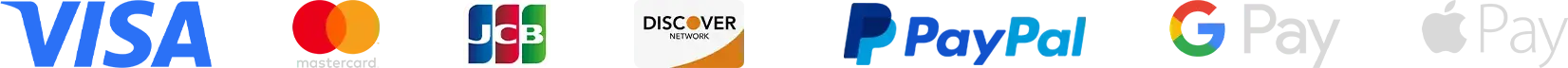
Registered Names and Trademarks are the copyright and property of their respective owners.
Copyright © 2016-2025 All Rights Reserved.

SIGN UP







LOGIN




 Diablo 2: Resurrected
Diablo 2: Resurrected 
 Elden Ring
Elden Ring  FC 25
FC 25  Diablo 4
Diablo 4  Path Of Exile 2
Path Of Exile 2  Path Of Exile
Path Of Exile  WoW WotLK Classic
WoW WotLK Classic  Last Epoch
Last Epoch  Runescape
Runescape  WOW Classic SOD
WOW Classic SOD  Albion Online
Albion Online  SWTOR
SWTOR  Animal Crossing
Animal Crossing  Steam
Steam 










