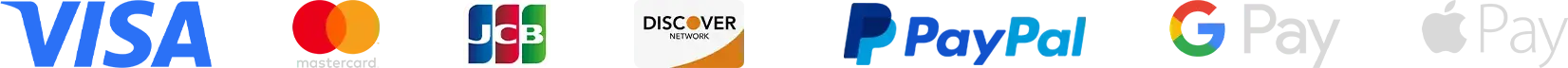-
1. Why should I choose MMOSO.com?
MMOSO is an experienced website in MMORPG in-game service field. We have the professional 24*7 online service, the experienced delivery team, reasonable price and the high-level products. The high-secure guaranteed the safe of players' information. We had ran the virtual business for many years, had serviced more than 100 thousands players all over the world. Click the Trustpilot, the real feedback left by the customers!
Contact Live Chat if more questions.
-
2. How to register a member on MMOSO.com?
To become a member of our website, you can click the "sign up" button in the upper right corner. Just enter the correct email address and password!
Contact Live Chat if more questions.
-
3. How to track my order after payment?
There are several ways for you to track and check your order status after payment:
1. If you have registered MMOSO member, you can track and check more order details on your member account.
2. You can get notification emails from MMOSO. com when payment is made, when there is a problem with the order and when the order is completed.
3. You can contact us via LiveChat to check your order easily by the help of our agents.
Contact Live Chat if more questions.
-
4. How to Place an order?
Step 1: Search/Choose the Game
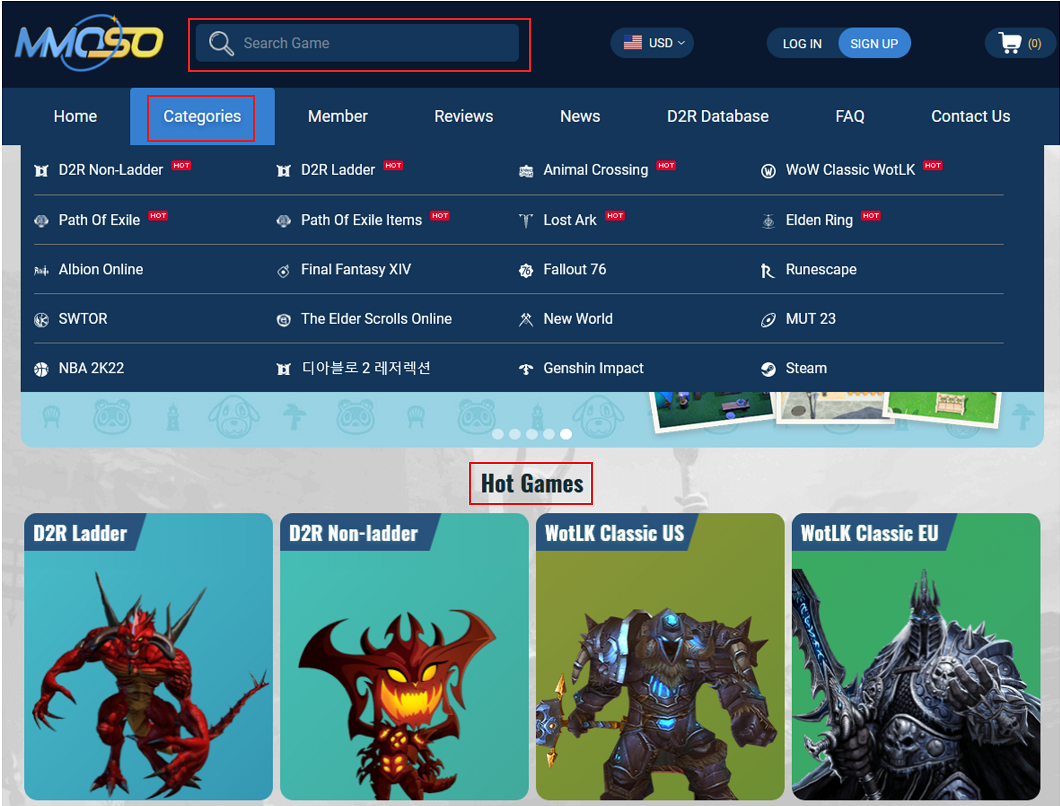
Step 2: Select/Click the Platform/Server
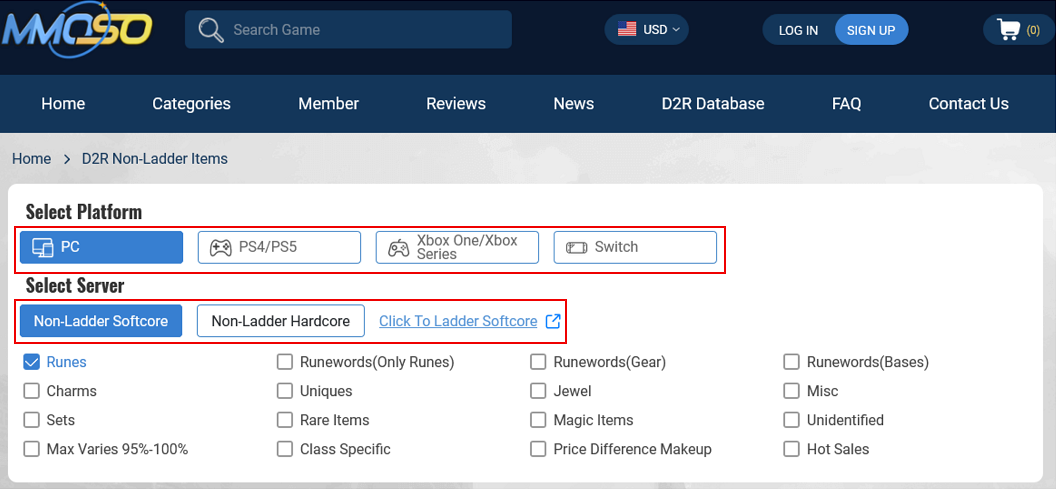
Step 3: Select/enter the game item you want
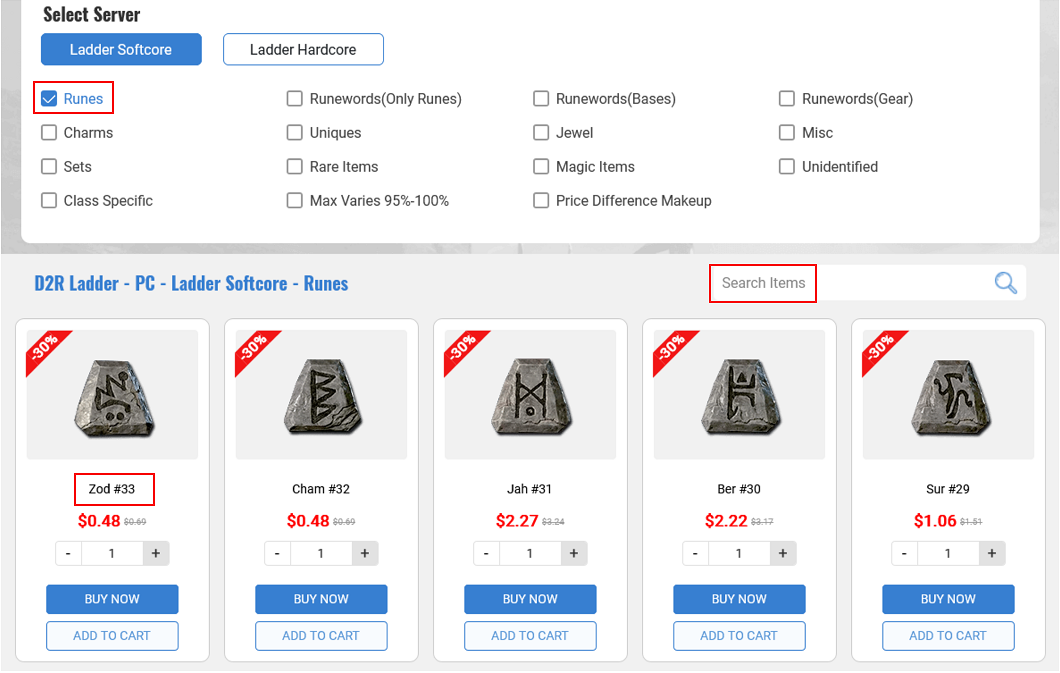
Step 4: Click BUY NOW or ADD TO CART
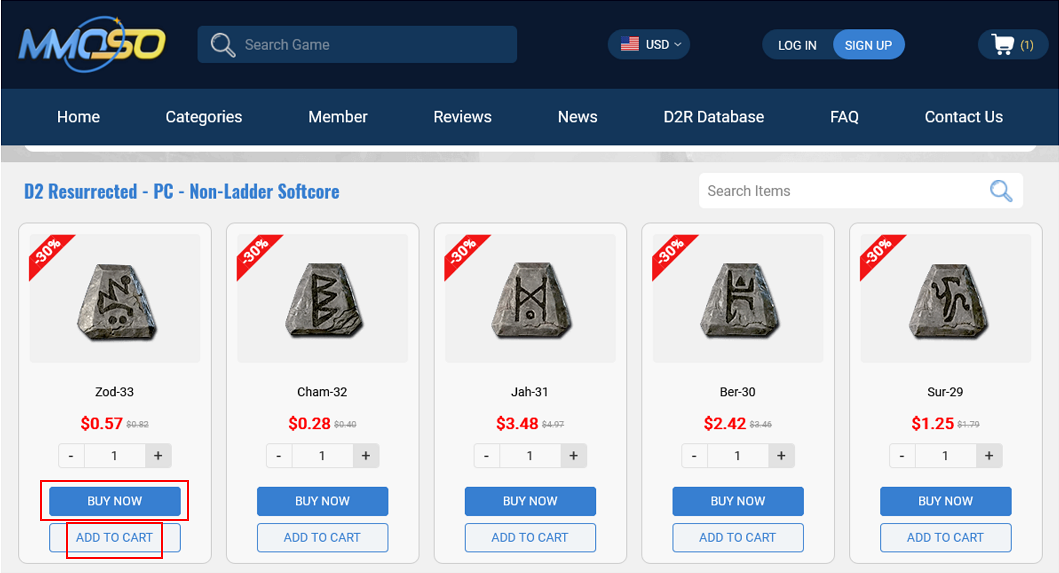
Step 5: View Shopping Cart
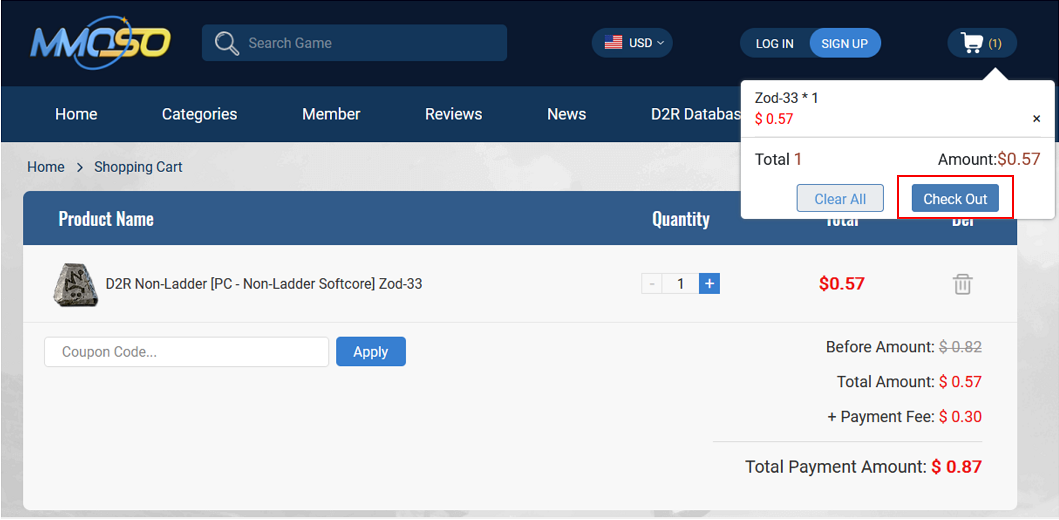
Step 6: Fill in the information and select the payment method to checkout.
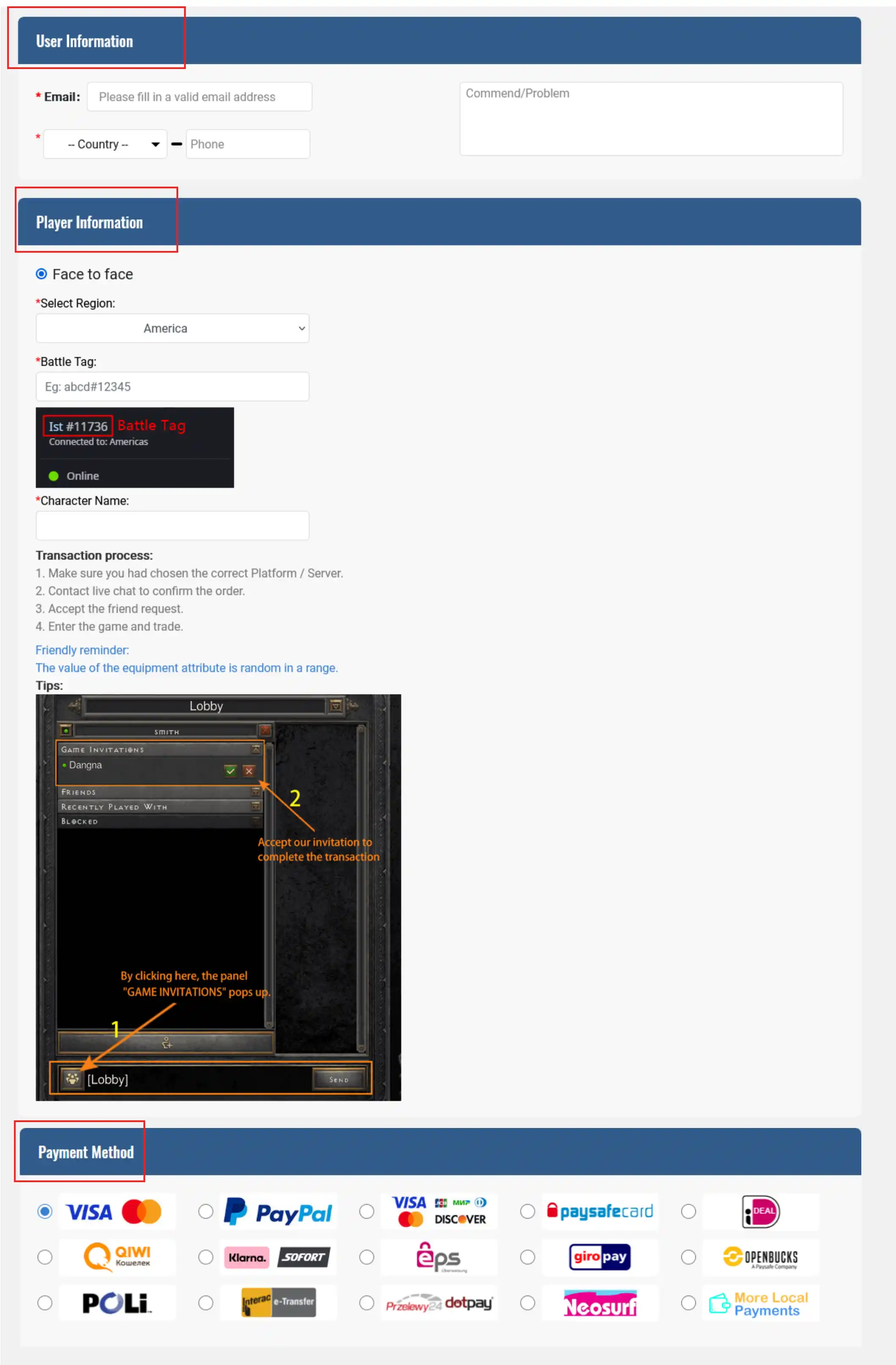
Contact Live Chat if more questions.
-
5. How to get instant customer support on MMOSO.com?
1.Live Chat.24*7 online service,any questions please contact our professional service.
2.Discord.You can join the channel to get more information.
Here is the link: https://discord.gg/74cJYXvYUN
3. Email. Send us an email to mmoso.service@outlook.com
Contact Live Chat if more questions.
-
6. If I left the wrong information when I made an order. How can I correct it?
Contact us via Live Chat or email with your order number. We will respond instantly and provide the best solution.
Contact Live Chat if more questions.
-
7. I want to purchase products for different games/servers. What should I do?
We suggest you order separately to avoid confusion. Contact our 24 hours Live Chat if you need more information.
Contact Live Chat if more questions.
-
8. What I ordered was out of stock, how to do?
Some hot-sale or epic items may out of stock for a while, we will inform you at once to trade when it re-stock. If you do not want to wait for it re-stock, you can ask for changing to the same-value items, or change to other items. Of course you can ask for refund.
Contact Live Chat if more questions.
-
9. I only receive a part of my order, how to do?
-
10. Can I change my information before delivery?
Yes.
If chosed the wrong platform / server, left wrong in-game character name, write down wrong order information, etc. Or you want to delivery to another character, before the delivery, please contact Live Chat at once, we will help you to change the information.
Contact Live Chat if more questions.
Diablo 2 Resurrected
-
1. What's the process about trading?
1. First we will add you as friend in the game, please make sure these information before the payment:
① Already choosed the correct server/ platform.
② Left the correct game tag include "# " part/ character name / switch friend-code.
③ Keep online in the game after the payment.
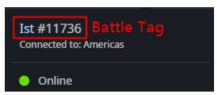
2. Please accept the friend request. Then we will invite you to the trade. Please notice the game remind. If unable to join the game, please contact Live Chat, we will creat the game room to do the trade.
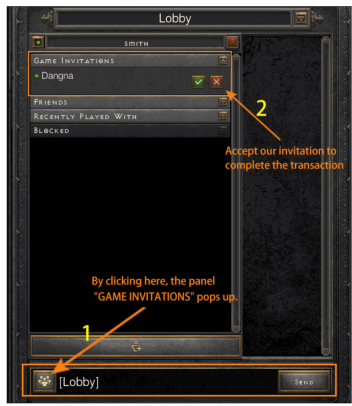
3. Make sure you will accept the trade, and obtain all what you bought.
Contact Live Chat if more questions.
-
2. How to switch servers?
The steps for switching the server are shown in the figure: (e.g. for PC paltform)
1. Open the bettle-net application, then log in.
2. On the left buttom, click the Earth button, choose an area.
3. Enter the game, and choose: Ladder or Non-ladder.
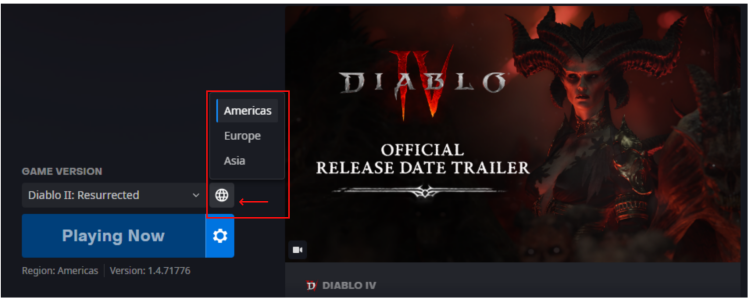
Contact Live Chat if more questions.
-
3. How Much Gold Can I Carry?
A brand-new level 1 character can hold up to 10,000 gold, and a level 10 character can hold up to 100,000 gold, and so forth. But You can put gold in stash, with a maximum capacity of 10 M gold (Every character has four stashes, each of which can hold 2,500,000 gold.) Eg: If you ordered 1000,000 gold for your lvl. 60 character, you need to trade with us 600K first and put it in stash, and then trade the left 400,000 gold. (If you take 1000,000 gold at first time, the excess 400,000 will be recycled by the game and you will lose the gold).
Contact Live Chat if more questions.
-
4. How long does delivery take?
If your order information is accurate, we aim to deliver your items within 60 minutes of placing your order. If your information is incorrect we will contact you as soon as possible, and we guarantee that you will receive your items within 24 hours.
ContactLive Chat if more questions.
-
5. What kind of items can you get from MMOSO.com?
There are mainly categories of items you can get at MMOSO.com, they are: Rune/Runewords/Runewords(Bases)/Uniques/Charms/Unidentified/Rings/Amulets/Helm/Armors/Gloves/Shields/Weapons/Max Varies 95%+/Hot Sales/Set items/Class Specific/Jewel/Misc/Gear/Rare Items/Crafted/Magic Items/Ethereal(ETH). you can use the search method to find the items you need, if you do not find what you want, send us an email to mmoso.service@outlook.com
Contact Live Chat if more questions.
ACNH
-
1. How do I get a villager?
The first step is to make sure you have an open plot on your island for the villager to move in. Fly to the island to meet one of the mmoso staff, where you will be directed to the villager you ordered. Speak with the villager to invite him/her to your island! The whole process usually takes within 15 minutes.
1.You have already built the campsite and been able to sell land.

2.There are currently not more than ten villagers on your island because the most is 10 villagers on one island. If you already have 10 villagers, please kick out one of them.( Click Live Chat to know how to kick villager.)
3.Purchase the villager you want. Then Contact Live Chat to get the dodo code, then fly to our island.
4.Follow our staff to the villager, where you need to speak to him/her many times, then you can invite the villager. Ask the villager to "Come live on my island!".
5. Leave the island through the airport. Then the villager will move to your island in the next day! Order completed!
Contact Live Chat if more questions.
-
2. How to get critters?
Contact Live Chat, we will send you a code for our island. Due to the amount limitation of the belongings, please empty your bag, then fly to our island to obtain the fishes / insects / sea creatures.
Tips: If your order is more than 40 quantity, need to visit our island more than 1 times, e.g. 80 fishes, you need to fly twice to get all. For all 200 critters, then you needd to fly 5 times. No worries, during the delivery time, we will keep the gate opening, take your time, no rush!

Contact Live Chat if more questions.
-
3. What kind of items can you get from MMOSO.com?
There are mainly categories of items you can get at MMOSO.com, they are: Animal Crossing Bells/Nook Miles Ticket/ACNH. you can use the search method to find the items you need, if you do not find what you want, send us an email tommoso.service@outlook.com
Contact Live Chat if more questions.
Path of Exile
-
1. What's the process about trading?
1. Choose the correct game platform / server.
2. Left the correct in-game character name when you make the purchase.
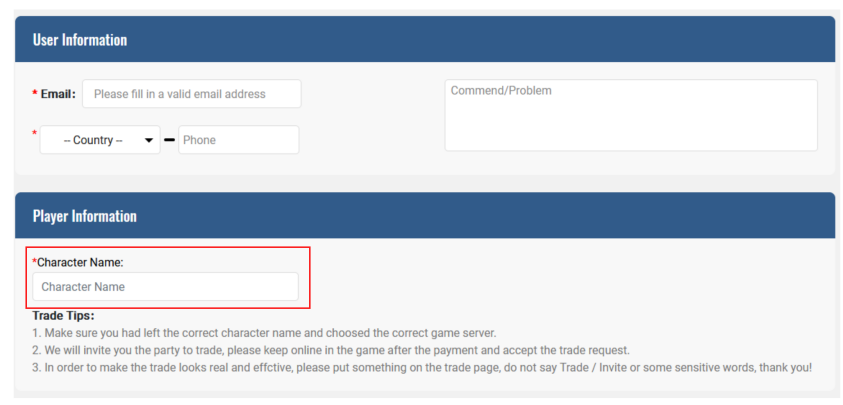
3. After the payment done, please keep online in the game. We will invite you to to trade. Example for PC:
① We apply for a trade request to you. please notice the right game remind and accept the request.

② Click the right mouse, choose: visit hideout.

③ Click the right mouse, choose: trade.

④ Put some items on the trade page to make the trade looks in real.
⑤ Accept the trade.
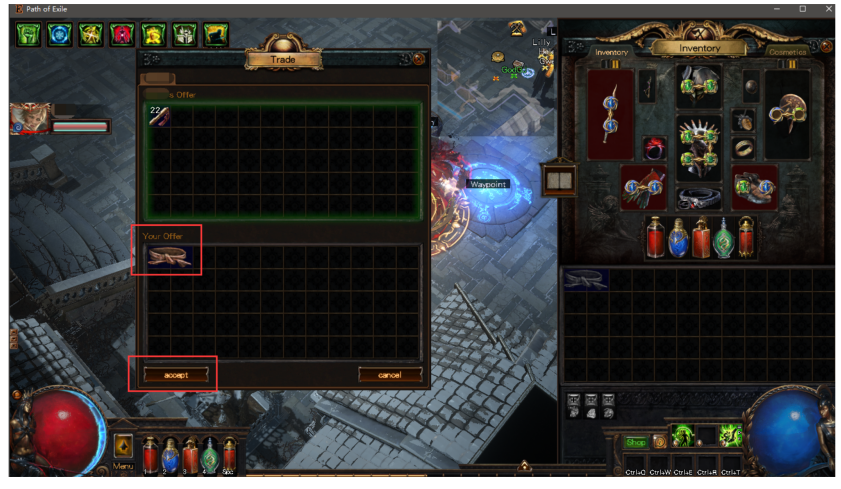
During the delivery process, DO NOT use transaction / trade / exchange etc. and other sensitive words, thank you!
Contact Live Chat if more questions.
-
2. What kind of items can you get from MMOSO.com?
There are mainly categories of items you can get at MMOSO.com, they are: Rune/Runewords/Runewords(Bases)/Uniques/Charms/Unidentified/Rings/Amulets/Helm/Armors/Gloves/Shields/Weapons/Max Varies 95%+/Hot Sales/Set items/Class Specific/Jewel/Misc/Gear/Rare Items/Crafted/Magic Items/Ethereal(ETH). you can use the search method to find the items you need, if you do not find what you want, send us an email to mmoso.service@outlook.com
Contact Live Chat if more questions.
WOW
-
1. How do I get the golds?
1. Choose the correct game server, make sure your region is Alliance or Horde.
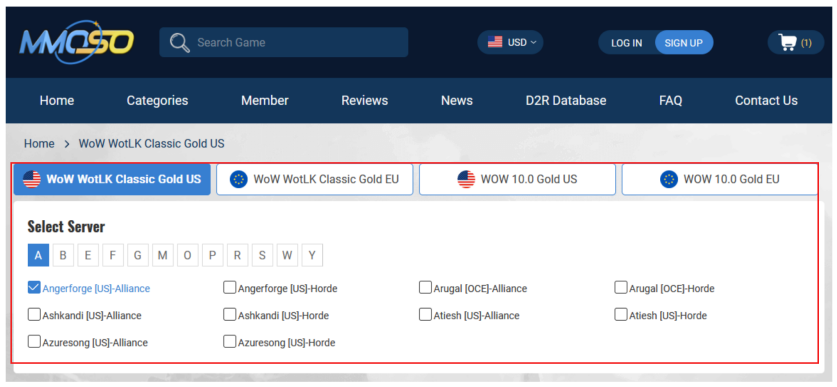
2. Left the correct in-game character name when you purchase.
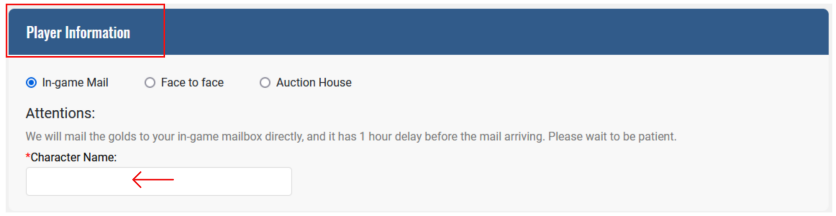
3. Choose the delivery methods.
① In-game mail. We send the golds to you via mail directly. Usually it has delay, and make sure DO NOT return back the golds, we won't cover the loss if return the golds without our premission.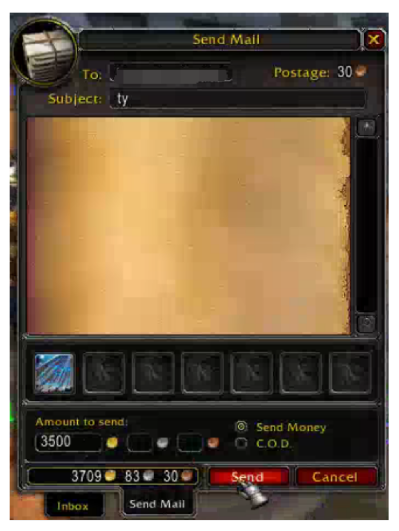
② Black Market or called Auction House. According the amount of gold you want to purchase, selling some items on the market. The selling price is the amount of your order, time left choose "Very Long", then take the screenshot, upload the picture when you choose this delivery method. We DON'T cover the tax on the market.

③ Face to Face. Will find you in the game, and trade the golds to you face to face. Usually we are not recommend this method, high-risk and not safe.
No matter which delivery method you want to use, after the payment done, please contact our Live Chat to confirm the order information.
Contact Live Chat if more questions.
Steam
-
1.How do I buy Steam level?
1. Choose the correct game server, make sure your region is Alliance or Horde.
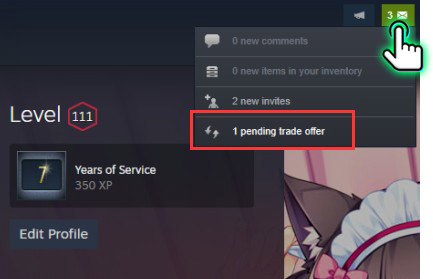
2. Go down and click "Respond to Offer"
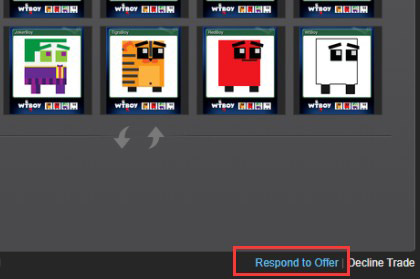
3. Check the green box "Ready to trade"

4. Click the green button "Accept Trade"
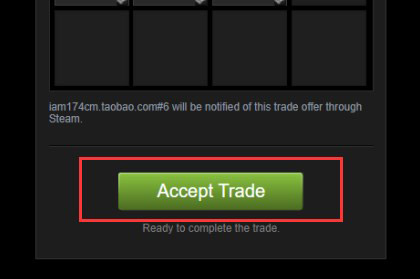
5. Hover the mouse over your steam account click on "BADGES"

6. Click button "Ready" on the right
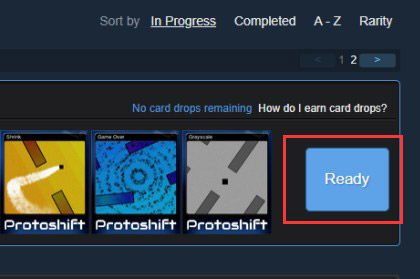
7. Click the "Craft Badge" on the right,craft all badges you get
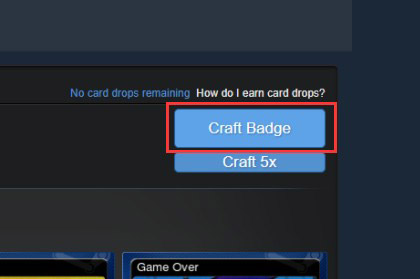
By completing the above steps, you can successfully upgrade your steam level.
Contact Live Chat if more questions.
Elden Ring Runes
-
1.How to complete the Trade quickly in Elden Ring?
1. The Settings Before The Trade, The Multiplayer Password Will Be Given After You Make Payment.

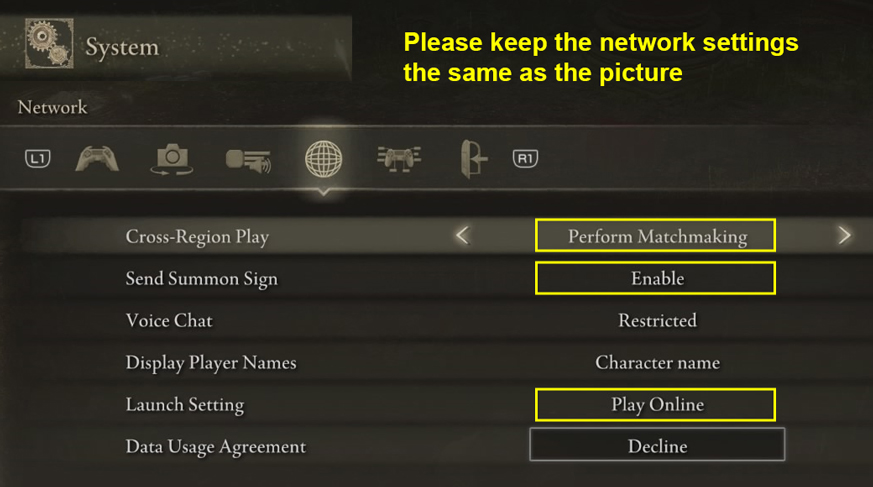
-
2. How Do I Recieve My order ?
Please leave your sign in an open area of the Church of Elleh, not in a haystack or corner!
If you have not got all the items in one trade. Please leave your sign again after you kicked back to your world ! We will summon you again .
-
3. How To Avoid Invaders?
We strongly Recommed to use Duelist's Furled Finger
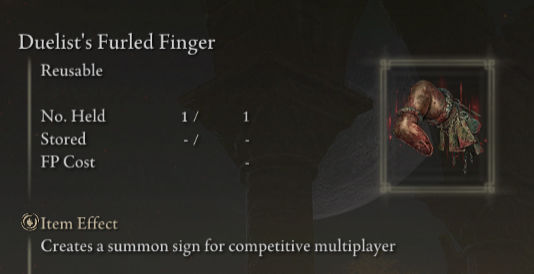
How To Get Duelist's Furled Finger?
Northernmost zone of Limgrave. In a burnt pillage corpse, next to the Frustrated Spirit

-
5.How To Pick Up Items Quickly ?
By equipping a shield and defensive stance, you can pick up quickly.
-
4. How do I complete the trade quickly when I purchase a large amount of Runes?
Once you pick up the Runes.Please open the Inventory →Select Lord's Rune→Use selected→Use 99/99 at one time.

Contact Live Chat if more questions.
FC25
-
How to find backup codes?
1. Go to website https://myaccount.ea.com/cp-ui/security/index
2.Click on "Security"
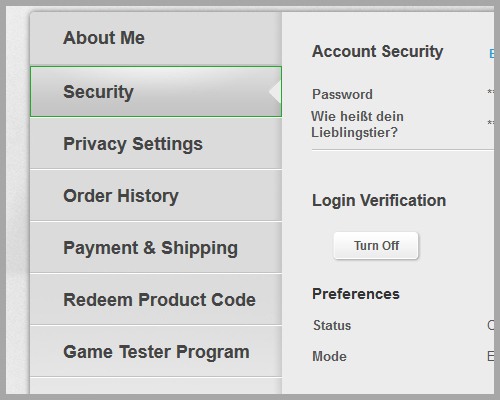
3. Click on "View" Backup Codes
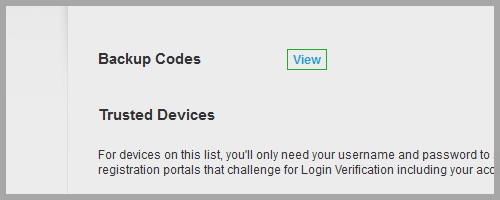
4. Copy the backup codes 1, 2, 3, 4, 5 and 6 into the fields while placing your order. If you have already used one of them, you can also create new codes with the corresponding button.
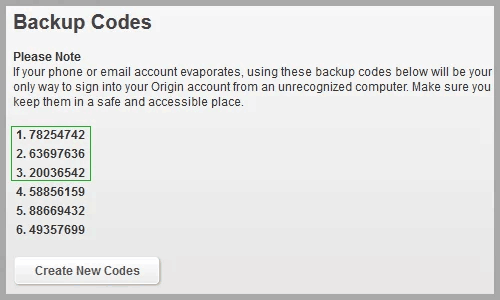
-
1. What payment methods do MMOSO.com support?
We provide various payment methods, such as VISA, Credit Card, and so on, details are as follows:
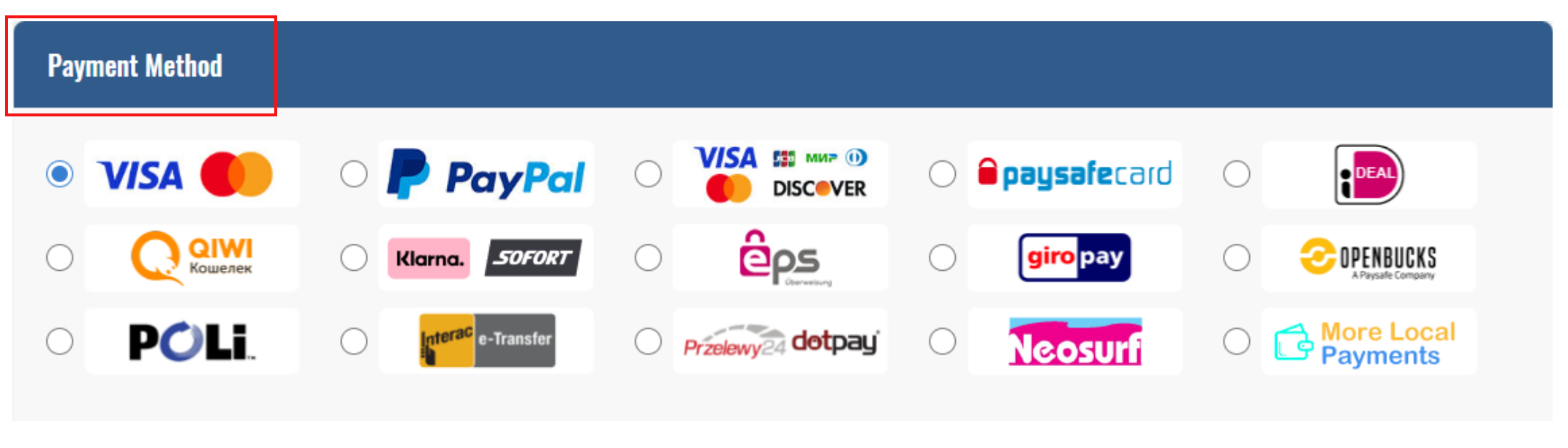
Contact Live Chat if more questions.
-
2. Do you accept gift card to purchase?
No, sorry we don’t accept this.
Contact Live Chat if more questions.
-
3. Why is my payment pending?
A pending e-check is a type of payment option available With PayPal. A pending e-check is just like writing a normal check, and it usually take 1-7 business days to clear while Paypal verifies the funds are present within the senders account. Once the check is cleared, the money is transferred to MMOSO's account and then your order will be processed immediately thereafter.
Contact Live Chat if more questions.
-
4. What if my payment fails?
There are many reasons for payment failure, here are the common reasons:
(1)You have insufficient balance.
(2)You input your card information wrongly.
(3)There is a limit on your card.
Please contact your bank to make sure you can make payments to companies located in other countries.Contact Live Chat if more questions.
-
5. Can I ask for refund?
-
6. How long it takes until I get my refund?
If you pay by PayPal, the money will be shown up in your PayPal account instantly after we refund at our end. If you pay by a Credit Card, after we refund, it usually takes 3-5 business days for the money to be shown up in your card.
Contact Live Chat if more questions.
-
7. Why I need to verify myself or payment?
Below situations you need to do the verification
1. First time here and make a huge purchase.
2. The payment make from a high-risk region.
3. Payment unusual: IP address changed, same register information but using different payment email. Usually make the small amount purchase, suddenly pay a huge one, etc.
The only reason why we ask for verification is want to make sure the payment is safe! No matter to reduce the charge-back rate, or the security about the payment. All the information you send to us only for verification, and will be deleted at once after check.
Contact Live Chat if more questions.
-
8. I do not want to do the verification. What now?
The verification takes only a few minutes. We will immediately deliver your order after you pass it.
We want to protect our customers from unauthorized transactions or purchases without permission. The verification is only for safety purposes. We promise we will NEVER leak your information.
If you insist on rejecting the verification, you can contact our Live Chat with your order number to apply for a refund. We accept refunds before the delivery.
Contact Live Chat if more questions.
-
9. I have done the verification before. Why are you asking me to do it again?
1. You were phone verified or email verified before.
2. The information provided for the verification was insufficient.
3. Suspicious abnormal purchase behavior, like frequent payment, bill address changed, payment account changed, etc.
To ensure transaction security, you may need to do the verification again.We will do our best to protect the safety of the transaction and your personal information.
Thank you very much for your cooperation.
Contact Live Chat if more questions.
-
1. Does it safe to purchase items on your website?
Yes!
We have most secure SSL protection and mainstream payment methods to guarantee the safety of the payment information! And we guarantee the high-quanlity of the selling products, and the safety personal information on the website! Of course guarantee the security of your in-game information! -
2. I have to work / school / holiday / outside, may I obtain the order later? or get a part of the order?
Yes!
Our online service and delivery team is 24*7 on work. Just contact us with your email or order number when you are available to obtain the order, we will delivery the order as soon as we can.Contact Live Chat if more questions.
-
3. May I be one of your staff / online chat / delivery team?
Thanks for your kindness firstly, we have enough work staffs now. But we are looking for the business cooperation partner, like the Youtuber, instagrammer, Pinsterester, Twitch live streaming etc. If you are interested in this, feel free to contact us on Live Chat, thank you!
-
4. I want to sell items / golds / coins to you, do you buy it?
Please contact Live Chat for more details.
Or email us: support@mmoso.com
Discord: timmy.#2314Contact Live Chat if more questions.
-
5. My friend purchase on your website under my recommend, what can I get of this recommendation?
Contact us with your payment email, and send us your friend's order details, let your friend contact us again, all these just want to make sure you are the recommender. Then we will send you an one-time discount code, you can use it to get the discount code for your next order. Or some in-game items as the bonus, what we send to you depends on the stock, so usually the random gifts.
-
6. The items I want to buy not update on your website, unable to find it, when will you have it?
First need to say sorry for the inconvenience. If there are some items haven't updated on our website, please contact us, we will update it on the website as soon as possible, usually within 30 mins. Then will send you some bonus to thanks for the kindness remind, maybe in-game items!
Contact Live Chat if more questions.



 Diablo 2: Resurrected
Diablo 2: Resurrected 
 Elden Ring
Elden Ring  FC 25
FC 25  Diablo 4
Diablo 4  Path Of Exile 2
Path Of Exile 2  Path Of Exile
Path Of Exile  WoW WotLK Classic
WoW WotLK Classic  Last Epoch
Last Epoch  Runescape
Runescape  WOW Classic SOD
WOW Classic SOD  Albion Online
Albion Online  SWTOR
SWTOR  Animal Crossing
Animal Crossing  Steam
Steam